How to Enable SMS Notifications: A Step-by-Step Guide
Stay informed and never miss a payment or an important update with our new SMS notification feature. Here’s how you can enable this service:
Log In: Access your account by logging in on https://travchisproxies.com
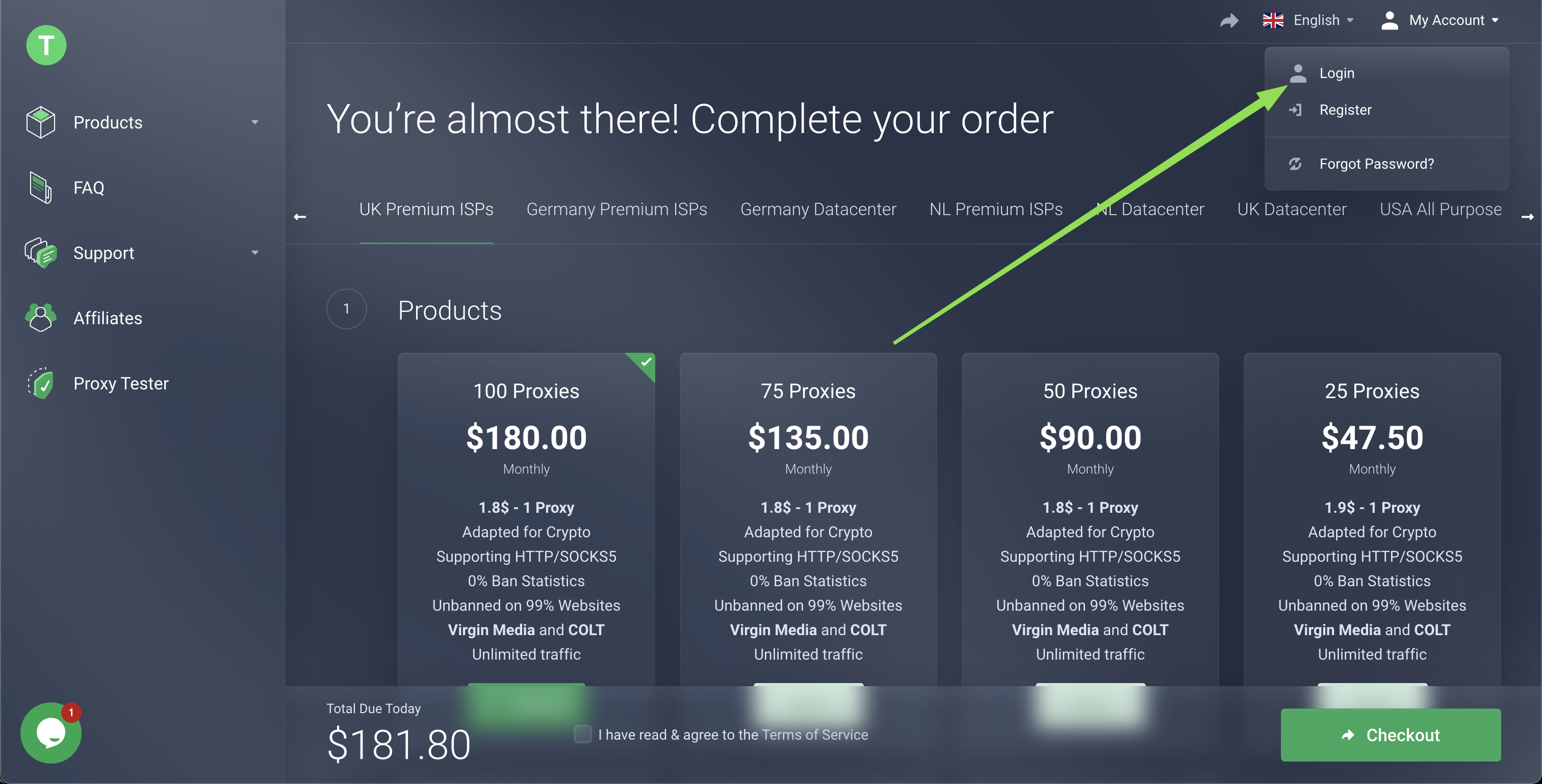
Go to Settings: Once logged in, navigate to the Account Details (https://travchisproxies.com/billing/clientarea.php?action=details) section of your account.

Find SMS Notifications: Scroll down and Look for the option labeled ‘Additional information’ with the SMS Number

Enable Notifications: Check the box to enable SMS notifications. This will usually change the color, indicating that the feature is active.
Confirm Your Number: Ensure your mobile number is correct. If not, update it to the number where you wish to receive notifications.
Save Changes: Don’t forget to save your changes at the bottom of the page by clicking a ‘Save Changes’ button.

If you encounter any issues or do not receive a confirmation message, please contact our customer support for assistance.